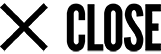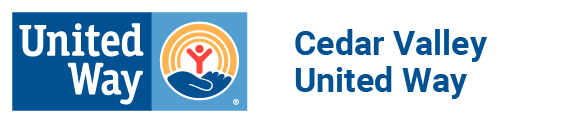Click Here to Fill Out Your 2019 Pledge Form Electronically
![]() **Please note - if you are using Google Chrome as your default web browser, you will need to click the "Open in Acrobat" tab on the sidebar or download the document in order to submit the pledge form electronically.
**Please note - if you are using Google Chrome as your default web browser, you will need to click the "Open in Acrobat" tab on the sidebar or download the document in order to submit the pledge form electronically.
Tips for Viewing and Using Fillable PDFs
Save the form to your computer before completing it
We suggest that you first download the PDF form to your computer or network drive, and then open it with Adobe Reader and fill it. That way, you can save your data and reopen the file to view later for your records.
Use the latest version of Adobe Reader
To open and complete the PDF application forms, you will need Adobe Reader (the latest version is recommended). If you do not have it installed on your computer, you may download the latest version free of charge from http://get.adobe.com/reader/otherversions.
Chrome users AND Mac users: don't use Chrome PDF Viewer
For Chrome browser users: DO NOT use the Preview program to fill in the PDF form. Adobe Reader is the only form that will allow you to work with the form properly and allow us to read the results. If you do not already have Adobe Reader, please use the link above to install it.
Turn off in-browser viewing
If you are having problems using the form via your browser, use the instructions here to turn off in-browser PDF viewing: http://helpx.adobe.com/acrobat/using/display-pdf-browser-acrobat-xi.html
If none of these actions work
Try printing the form out, filling it out and mailing it to Cedar Valley United Way, 425 Cedar Street, Suite 300, Waterloo, IA 50701 -or- print out the form, fill it out, scan it and email it to kris.sproul@cvuw.org